BOOMEA - Contacts Integration
Boomea Contacts is the first milestone in our goal to provide the most robust UC product on the market. Contacts are the center point of all our communications, and this new feature integrates your contacts with Boomea. Current integrations are with the following providers:
- G-Suite (Google)
- Office365
This integration includes avatar images and contact sync between Boomea and your integration point. You may also choose not to integrate at all. In that situation, we provide the user the ability to upload a CSV file with their contacts and they may manage that list within the Boomea interface.
Contact Management
Boomea Contacts allows you to view and manage your contacts by syncing your contacts with your integration point. The integration includes avatar syncing too. Any updates made to contacts in Boomea will be pushed up to your integration point. The converse also applies – any changes made to the contacts in your integration point will be pushed down to Boomea.
- Add Contact
- Edit Contact
- Delete Contact
- Update/Add Contact Avatar Image
Contact display options are:
- Sort by first or last name
- Group by Organization
- Show or hide avatar images
- Order phone numbers based on number type
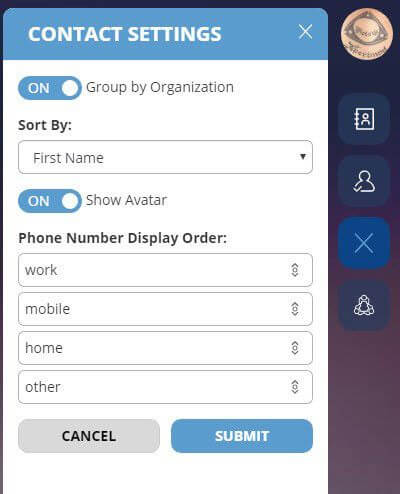
Contact Actions
Click-2-Call and Email
Using the contacts list, any contact that you have a telephone number assigned to, you can click the phone icon to initiate a quick call to that phone number. If the contact has more than one telephone associated to them, the contact information is expanded downwards to show you all their numbers and allow you to click on a specific number to call.
Click-2-Email the contact’s email address. If the contact has more than one email address associated to them, the contact information is expanded downwards to show you all their email addresses and allow you to click on a specific email. The Boomea application will then automatically open your computer’s default email client and pre-populate the ‘To’ field with their email address
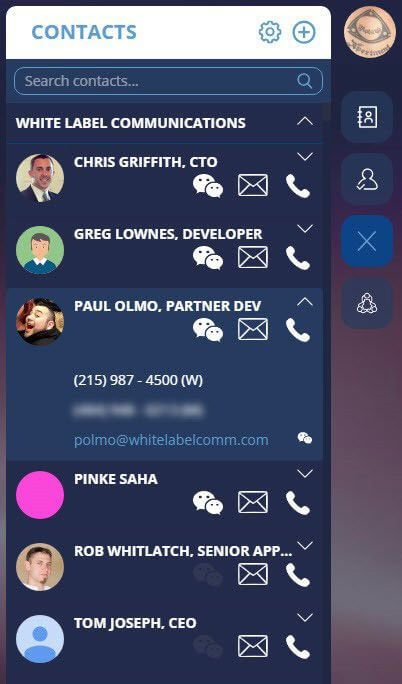
Outside Messaging
With contacts integration, Boomea now allows you to chat directly with your contacts who also have the Boomea UC client! When a person outside your account initiates a chat with you, a chat access rule is presented as a question for you to answer regarding whether you want to accept their request to chat, ignore the request for a set period of time, or block the user. This chat access rule is per-person and can be changed at any time in your Boomea account settings. Imagine how this can help by chatting with support!
When communicating with a contact in another Boomea account as an outside message, you may also define whether you wish to share your chat presence with that contact.
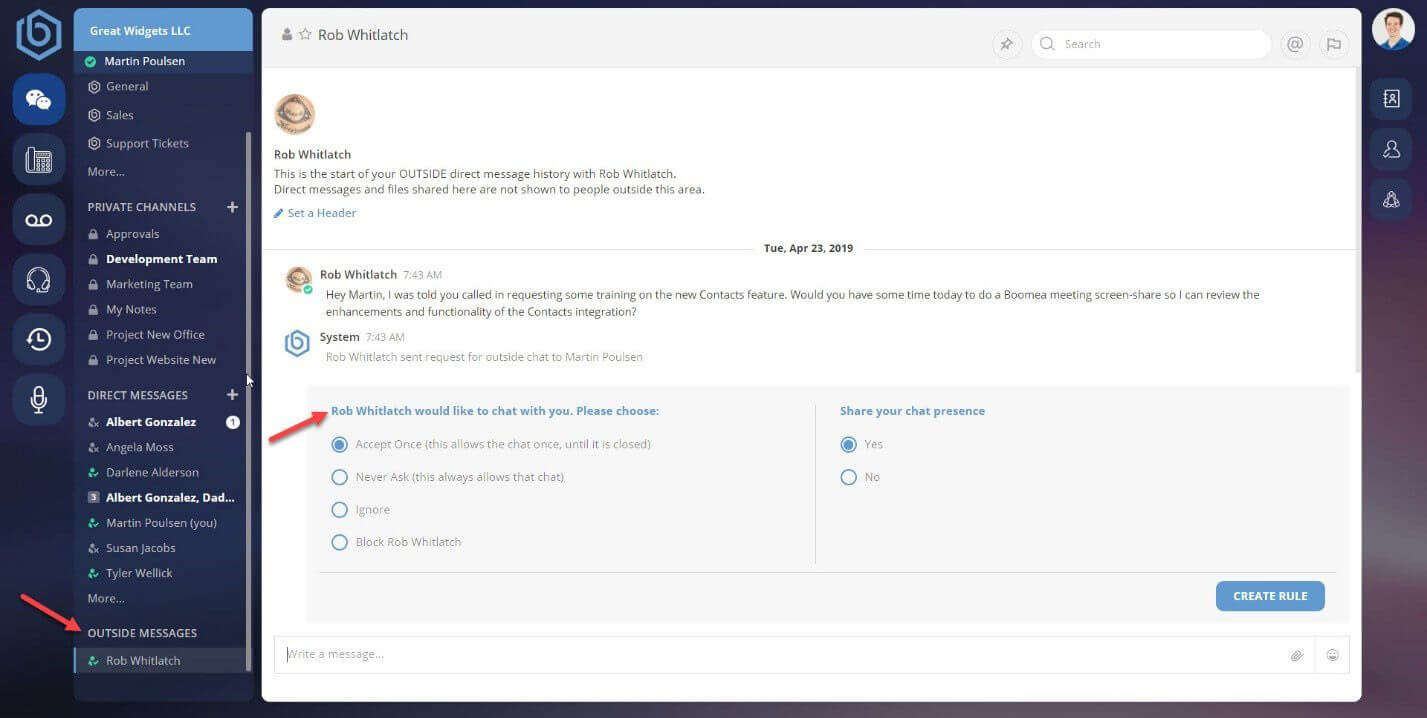
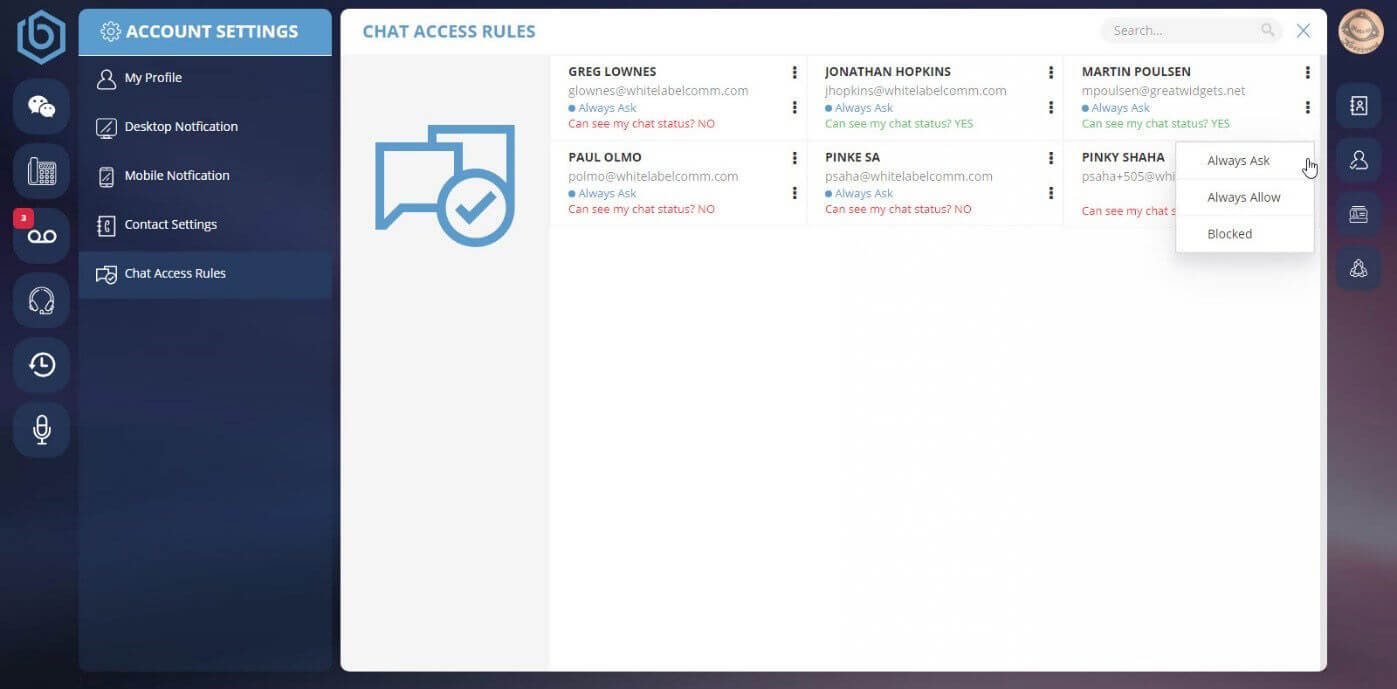
Communication History
Quickly and easily review past communication history with a contact. All you must do is remember the person you communicated with! Communication history keeps a log of all:
- Phone Calls
- Voicemails
- Call Recordings
- Boomea Meetings
- Chat Conversations
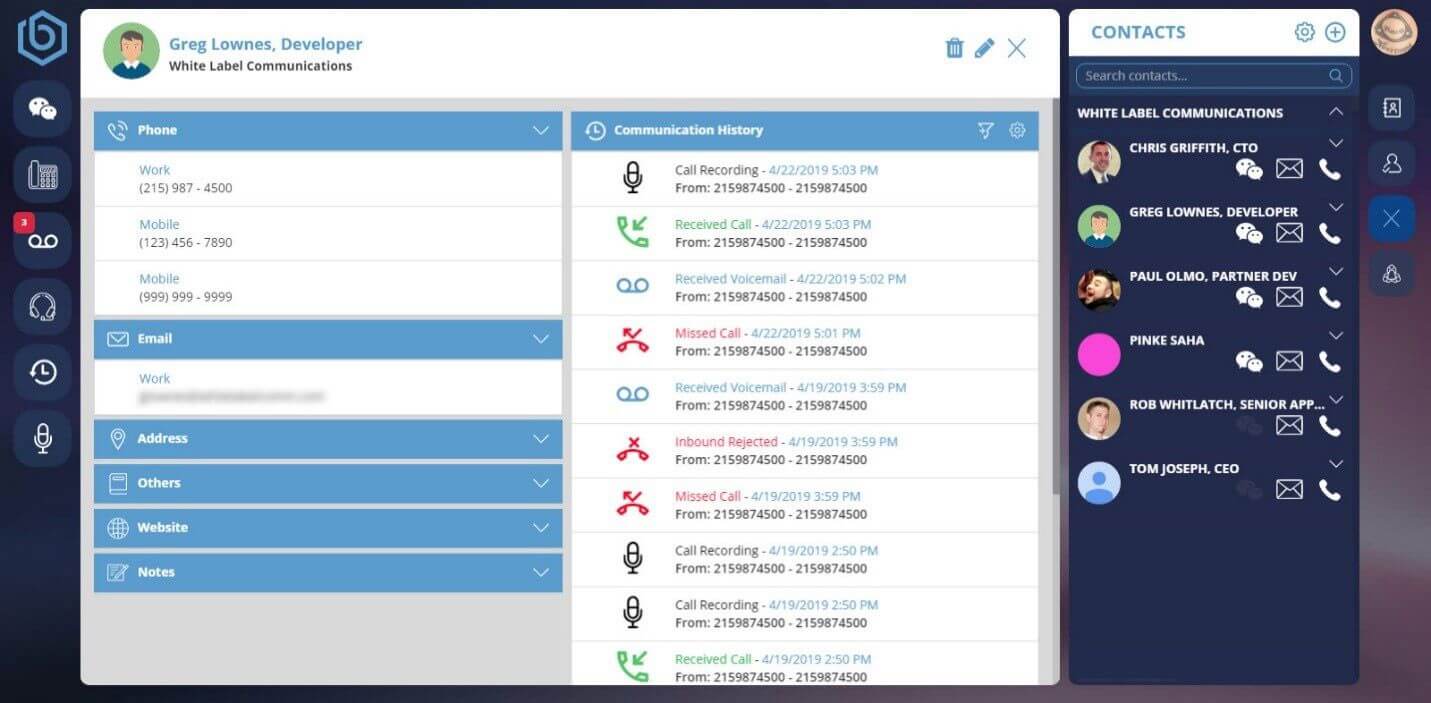
Need Help?
Contact our Sneaker Phone Agent.
They'll get back with you shortly with an answer.
