BOOMEA - Direct Messages
This article will discuss Boomea Direct Messages. A direct message is only seen between you and the person (or persons) that you have added. Below we will show and discuss the different areas of the direct messages and what you can do with them.
To start a direct message simply click on the direct message "add" icon.
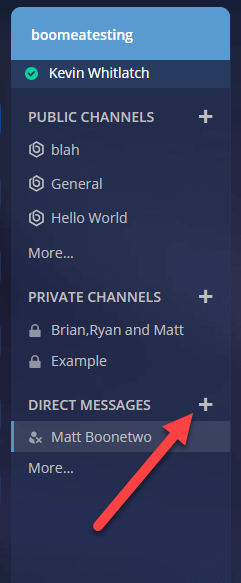
When you click the add direct message icon you will be then see a new box that appears. This box allows you to select or search for users to put into the chat.
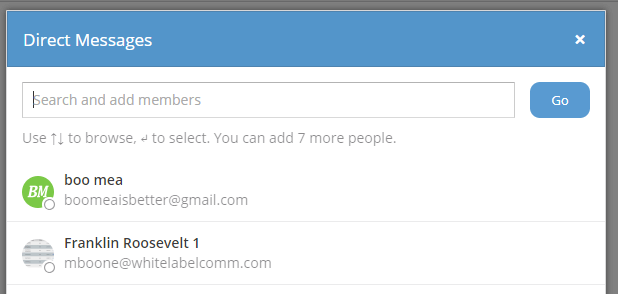
Once you click the go button on the selection window you will be directed to the chat page with that person or persons. On this page you will see the same things that you see in a private or public message channel.
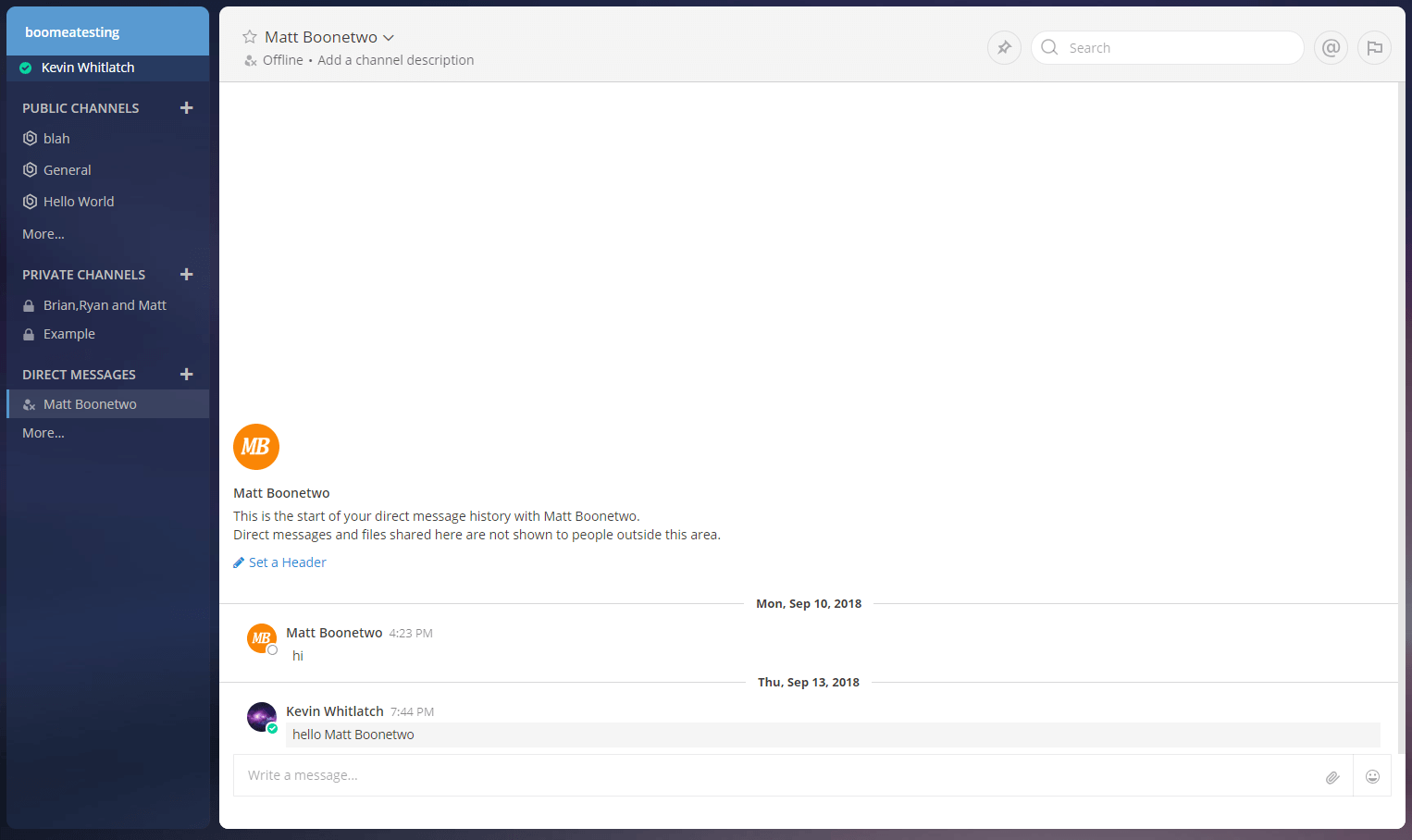
You will see options at the top of the page. These options are:
- Pinned Posts.
- Clicking this will display a sidebar window and will show any of pinned posts for that chat.
- Search Bar.
- Search for specific things in the chat history.
- Recent mentions.
- Clicking this will display a sidebar window and will show any of your recent mentions.
- Flagged Posts.
- Clicking this will display a sidebar window and will show any flagged posts across all chats that you are included in.
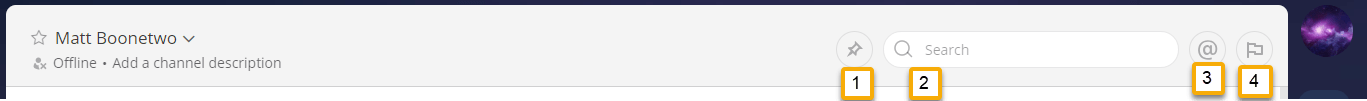
The final thing that we want to discuss involces the actual messages. On the message area of the chat you will see:
- Message Bar.
- This is where you type the message you want to send.
- Paperclip Icon.
- This will open up a browser window that you can use to search your computer and upload files.
- Emoji Icon.
- Clicking this will display emoji's. This is a scrollable window where you can search for and select different emojis.
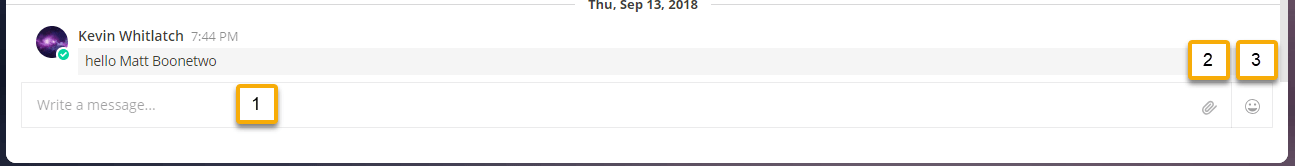
Once the direct chat has been created only the people in the chat can see each others message. There is no user management capability once the chat has been created.
Need Help?
Contact our Sneaker Phone Agent.
They'll get back with you shortly with an answer.
