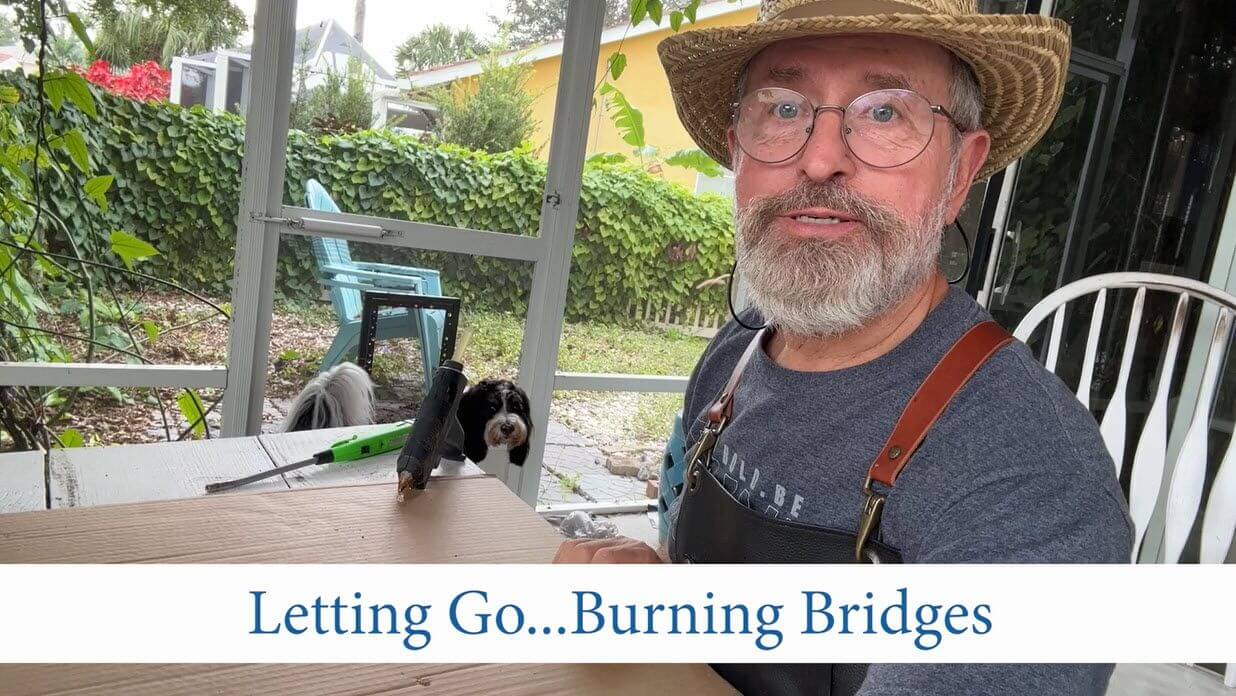How To Properly Use Google My Business for SEO
Mar 25, 2022 -- Posted by :
It only takes five steps to improve for SEO with Google My Business after you verify your location.
It’s no secret that Google is the preferred search engine by a majority of users. In fact, Google sees over 3.5+ billion searches each day. While this data doesn’t specifically break down how many of those are in Fort Myers and Naples, it’s safe to say thousands of local searches are conducted daily to find products and services your business offers. In order to garner the local customers you need to grow and scale your business, you must utilize Google My Business. Even if you already claimed your profile, you need to optimize it for SEO in order to experience the greatest results.
Google My Business Basics
If you already have your Google My Business listing claimed, you can skip down to the next section and learn how to optimize your Google My Business for SEO. Otherwise, let’s dive into some of the basics and show you how to claim your listing.
Google My Business is a powerful tool that helps your business information appear on the first page of search results. You can use your listing to:
- Control and display information about your business
- Interact with potential and past customers
- Display and curate photos and videos
- Manage your reputation
- View insights about your customers
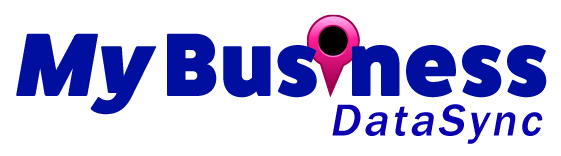 Few other tools (aside from our Business Data Sync and SEO SkyBox Suite) even come close to helping you control and manage your business information. Fortunately, getting started and claiming your profile is truly as simple as 1-2-3:
Few other tools (aside from our Business Data Sync and SEO SkyBox Suite) even come close to helping you control and manage your business information. Fortunately, getting started and claiming your profile is truly as simple as 1-2-3:
- Go to https://www.google.com/business.
- Enter your business information.
- Verify your listing with the code sent to you via postcard.
It’s that easy! However, having your listing is not enough. If you don’t optimize your listing for SEO, you will not experience the full benefits Google My Business can provide you.
How To Optimize Google My Business for SEO
You cannot claim your listing and never interact with it again. You need to optimize your Google My Business profile for SEO in order to experience increased sales and improved customer loyalty. If you follow these three additional steps, you will be on the right track to fully optimizing your Google my Business listing:
- Keep Information Up-To-Date
- Respond To Reviews
- Creates Posts
Like all things, you cannot follow these steps just once and expect results. Google My Business should be utilized frequently and updated often to see the best ROI.
1. Keep Information Up-To-Date
Your business information needs to be accurate. You will lose potential sales if your address, number, website, or social media platforms are listed incorrectly. It doesn’t take but a moment to double check and verify all of your information is correct.
In addition to your contact information, you need to ensure your business information is as specific as possible. When you create and edit your listing, you have the opportunity to select a business category. The more specific you are, the better. For example, owners of a hair salon should select “hair salon” rather than the category “salon”. Furthermore, one or two keywords should be added to your business and product/service descriptions. However, you cannot keyword stuff. Make sure the keywords you choose have value and serve a purpose.
2. Respond To Reviews
Since Google is the first place many individuals turn to for information, you can expect they will read reviews left on your profile. Be sure to respond to your reviews and artfully add in a few keywords whenever possible. It improves your credibility and gives you a slight boost in SEO.
In addition to the SEO benefits, responding to your reviews can boost your foot traffic. Studies have found that nearly half of individuals are more likely to visit a business that responds to reviews (even the negative ones) rather than businesses that do not.
3. Creates Posts
Posts allow you to speak with your audience about specials, events, or general news that individuals should know about. You can let potential and current customers know about changes in hours or special sales. It’s important you add in one or two SEO keywords into each post that naturally compliment your message.
Google My Business Helps You Grow
You cannot afford to ignore Google My Business. This free tool can help your business grow in more ways than some paid tools can offer. Between controlling your information, managing your reputation, and improving your SEO, you have the ability to connect with customers throughout Naples and Fort Myers who are looking for products and services you offer. Furthermore, the benefits of Google My Business don’t end here. Your dashboard offers tools that go beyond your supplementing your local SEO strategy.
If you want foot traffic delivered right to your doorstep, you need Google My Business. Don’t hesitate to contact us if you have any questions or need help getting started.
- Ed Moore, SEO Coach ![]()
Recent Posts